5.3 Services and Networking
5.3.1 Services
To overall question when deploying an application is how we can access it. Each individual Pod has its own IP address. Thereby, the client can access this Pod via its IP address. Previously, we have made the app available via kubectl port-forward by forwarding the Pods’ IP to localhost. However, should only be done for testing purposes and is not a reliable and stable way to enable access. Since Pods are ephemeral, the client cannot rely on the ip address alone. For example, if an application is scaled up or down, there will be new IPs associated with each new Pod.
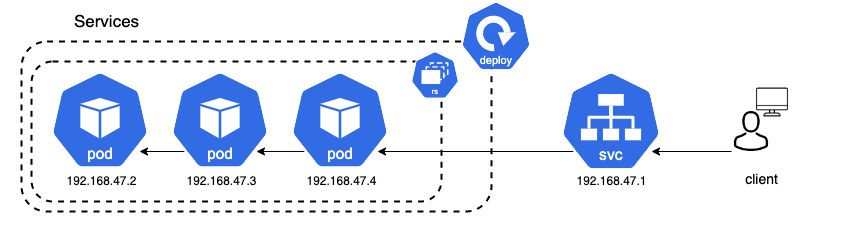
Services
Instead, Services should be used. A service is an abstract way to expose an application as a network service. The service can connect access to a pod via an interal reference, so a change of the Pods IP will not interfere with its accessibility. The service itself has a stable IP adress, a stable DNS name, and a stable port. This allows for a reliable and stable connection from the client to the service, which can then direct the traffic to the pod. There are different types of Services.
- ClusterIP (Default)
- NodePort
- ExternalName
- LoadBalancer
5.3.1.1 ClusterIP
The ClusterIP is the default K8s service. This service type will be chosen if no specific type is selected. The ClusterIP is used for cluster internal access and does not allow for external communication. If one Pod wants to talk to another Pod inside the cluster, it will use ClusterIP to do so. The service will allow and send traffic to any pod that is healthy.
5.3.1.2 NodePort
The NodePort service allows to open a static port simultaneously on all nodes. Its range lies between between 30.000/32.767. If a client wants to communicate with a node of the cluster, the client directly communicates with the node via its IP address. When the request reaches the port of the node, the NodePort service handles the request and forwards it to the specifically marked pod. This way, an application running on a pod can be exposed directly on a nodes’ IP under a specific port. You’ll be able to contact the NodePort Service from outside the cluster by requesting <NodeIP>:<NodePort>.
Using a NodePort is beneficial for example when a request is sent to a node without a pod. The NodePort service will forward the request to a node which has a healthy associated pod running. However, only having one service specified per port is also a disadvantage. Having one ingress and multiple services is more desireable. The point of running K8s in the cloud is to scale up and down and if the NodeIP address changes, then we have a problem. So we should not aim to access a Node IP directly in the first place
If applying below example using the frontend-deployment and the backend-deployment, we can access the frontend using the nodeport. Since using minikube, we can access the service by using minikube service frontend-node --url. Using the given IP adress it is possible to access the frontend using the NodePort service. We can also test the NodePort service when inside of a node. When accessing a node e.g. via minikube ssh, we can run curl localhost:PORT/ inside the node to derive the to derive the website data from the frontend.
5.3.1.3 LoadBalancer
Loadbalancers are a standard way of exposing applications to the extern, for example the internet. Loadbalancers automatically distribute incoming traffic across multiple targets to balance the load in an equal level. If K8s is running on the cloud, e.g. AWS or GCP, a Network Load Balancer (NLB) is created. The Cloud Controller Manager (remember the Controller Manager of a Node) is resposible to talk to the underlying cloud provier. In Minikube, the external IP to access the application via the LoadBalancer can be exposed using the command minikube tunnel.
5.3.1.4 default kubernetes services
There are also default K8s services created automatically to access K8s with the K8s API. Check the endpoints of the kubernetes service and the endpoints of the api-service pod within kube-system namespace. They should be the same.
It is also possible to show all endpoints of the cluster using kubectl get endpoints.
5.3.1.5 Exemplary setup of database and frontend microservices
The following example show the deployment and linking of two different deployments. A frontend-deployment.yaml that pulls a container running a Streamlit App, and a database-deployment.yaml that runs a flask application exposing a dictionary as an exemplary and very basic database. The frontend accesses the flask database using a ClusterIP Service linked to the database-deployment. It also exposes an external IP via a Loadbalancer Service, so the streamlit app can be accesses via the browser and without the use of kubectl port-forward. Since minikube is a closed network, use minikube tunnel to allow access to it using the LoadBalancer.
When looking at the ClusterIP service with kubectl describe service backendflask the IP address of the service to exposes, as well as the listed endpoints that connect to the database-deployments are shown. One can compare them to the IPs of the actual deployments - they are the same.
# services_frontend-deployment.yaml
apiVersion: apps/v1
kind: Deployment
metadata:
name: frontend
spec:
replicas: 2
selector:
matchLabels:
app: frontend
template:
metadata:
labels:
app: frontend
spec:
containers:
- name: frontend
image: seblum/mlops-public:frontend-streamlit
imagePullPolicy: "Always"
resources:
limits:
memory: "128Mi"
cpu: "500m"
# enviroment variable defined in the application and dockerfile
# value is ip adress of the order
env:
# using the ip adress would be a bad idea.
# use the service ip adress.
# value: "<order-service-ip-adress>:8081"
# how to do it should be this.
# we reference to the order service
- name: DB_SERVICE
value: "backendflask:5001"
ports:
# we can actually use the actual ip of the service or
# use the dns, as done in the example above.
- containerPort: 8501
---
apiVersion: v1
kind: Service
metadata:
name: frontend-lb
spec:
type: LoadBalancer
selector:
app: frontend
ports:
- port: 80
targetPort: 8501
---
apiVersion: v1
kind: Service
metadata:
name: frontend-node
spec:
type: NodePort
selector:
app: frontend
ports:
- port: 80
targetPort: 8501
nodePort: 30000# services_backend-deployment.yaml
apiVersion: apps/v1
kind: Deployment
metadata:
name: backendflask
spec:
replicas: 2
selector:
matchLabels:
app: backendflask
template:
metadata:
labels:
app: backendflask
spec:
containers:
- name: backendflask
image: seblum/mlops-public:backend-flask
imagePullPolicy: "Always"
resources:
limits:
memory: "128Mi"
cpu: "500m"
ports:
- containerPort: 5000
---
apiVersion: v1
kind: Service
metadata:
name: backendflask
spec:
# send traffic to any pod that matches the label
type: ClusterIP # does not need to be specified
selector:
app: backendflask
ports:
# port the service is associated with
- port: 5001
# port to access targeted by the access
# in our case has to be the same as in backendflask.
targetPort: 50005.3.2 Service Discovery
Service Discovery is a mechanism that lets applications and microservices locate each other on a network. In fact, we have aready used Service Discovery in the previous sections, they just haven’t been mentioned yet. If a client wants to communicate with the application, it should not use the IP of an individual Pod should not use the individual pod ip. Instead, we should rely on services as they have a stable IP address. We have already seen this in the section about Services. Yet, each pod has also an individual DNS (Domain Name System). A DNS translates a domain names to an IP address, just one lookes up a number in a telephone book, so it’s much easier to reference to a resource online. This is where service Discovery enters the game.
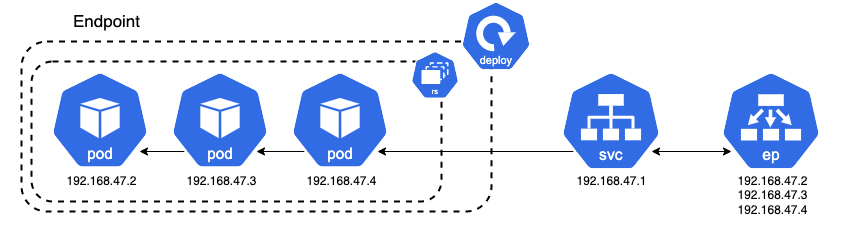
Service Discovery
Whenever a service is created, it is registered in the service registry with the service name and the service IP. Most clusters use CoreDNS as a service registry (this would be the telephone book itself). When having a look at the minikube cluster one should see are core-dns service running. Now you know what it is for. Having a closer look using kubectl describe svc <name>, the core-dns service has only one endpoint. If you want to have an even closer look, you can dive into a pod itself and check the file /etc/resolv.conf. There you find a nameserver
# when querying services, it necessary
# to specify the corresponding namespace
kubectl get service -n kube-system
# command for queriying the dns
nslookup <podname>5.3.2.1 kube-proxy
As mentioned earlier, each node has three main components: Kubelet, Container Runtime, and the Kube-Proxy. Kube-Proxy is a network proxy running on each node and is responsible for internal network communications as well as external.
It also implements a controller that watches the API server for new services and endpoints. Whenever there is a new service or endpoint, the kube-proxy creates a local IPVS rule (IP Virtual Server) that tells the node to intercept traffic destined to the ClusterIP Service. IPVS is built on top of the network filter and implements a transport-layer load balancing. This gives the ability to load balance to real service as well as redirecting traffic to pods that match service label selectors.
This means, kube-proxy is intercepting all the requests and makes sure that when a request to the ClusterIP service is sent using endpoints, the request is forwarded to the healthy pods behind the endpoint.